

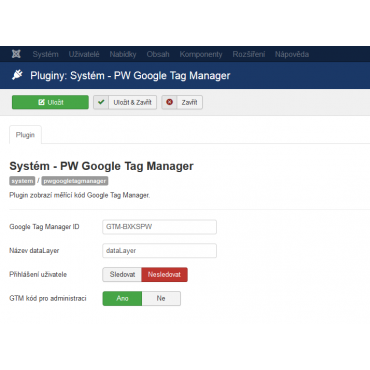
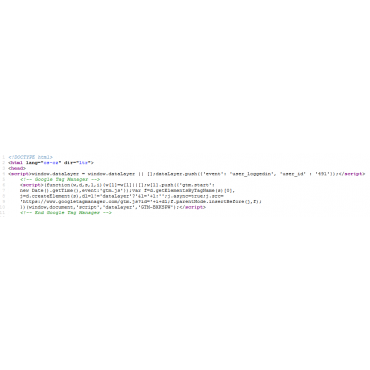
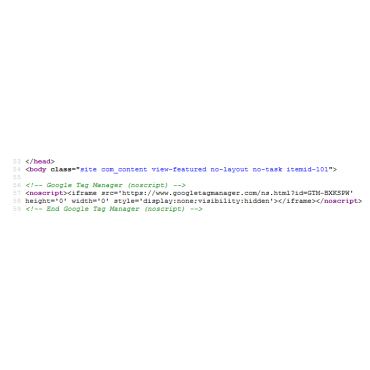


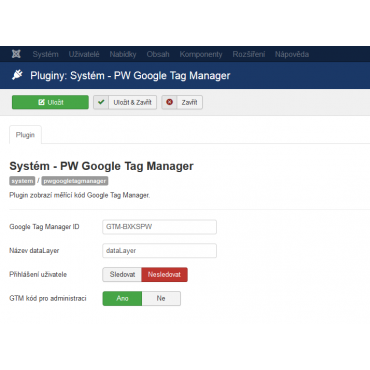
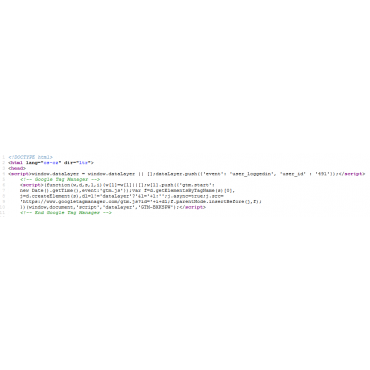
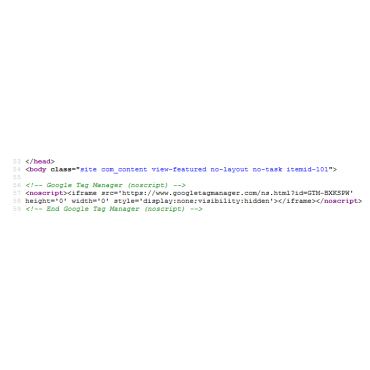
The plugin inserts Google Tag Manager code into your website to manage tracking scripts.
The Joomla Creator Plugin inserts Google Tag Manager tracking script code into your website, and then individual tracking codes are already pasted through the GTM web interface.
This tool makes it very easy and faster to work with codes that leave programmers out of the deployment.
Version 1.2.0
Release Date: 04.03.2020
Version 1.1.0
Release Date: 14.02.2020
Version 1.0.0
Release Date: 13.02.2020
No customer reviews for the moment.