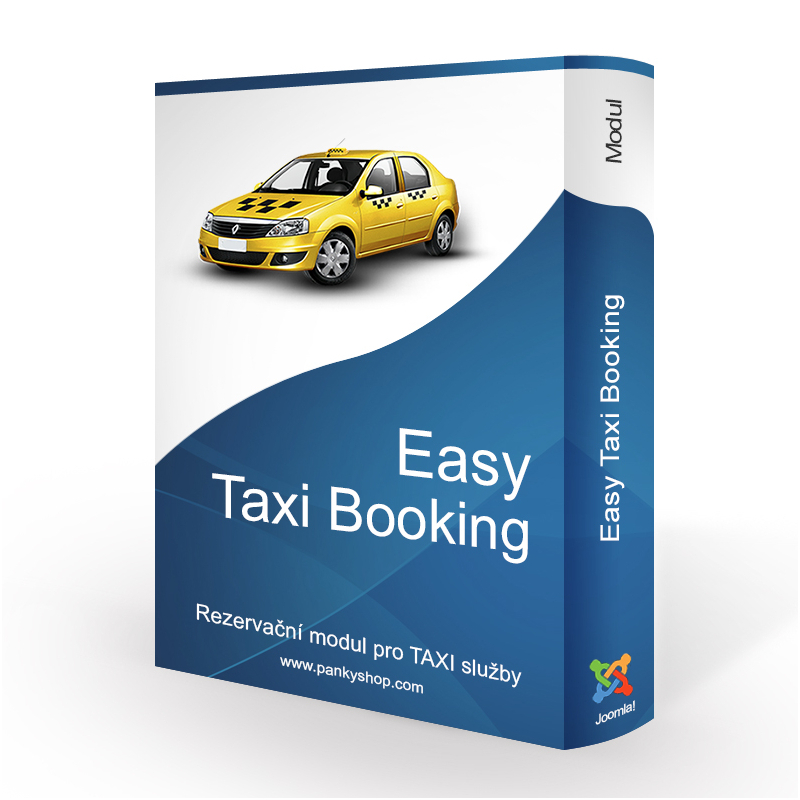
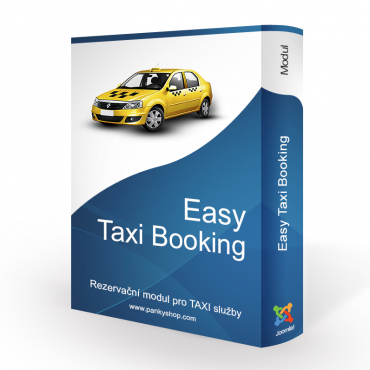
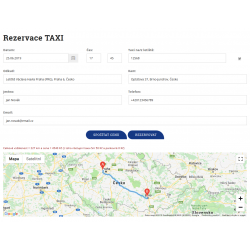
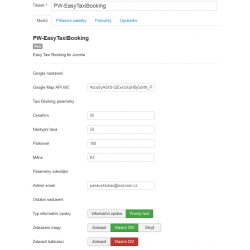
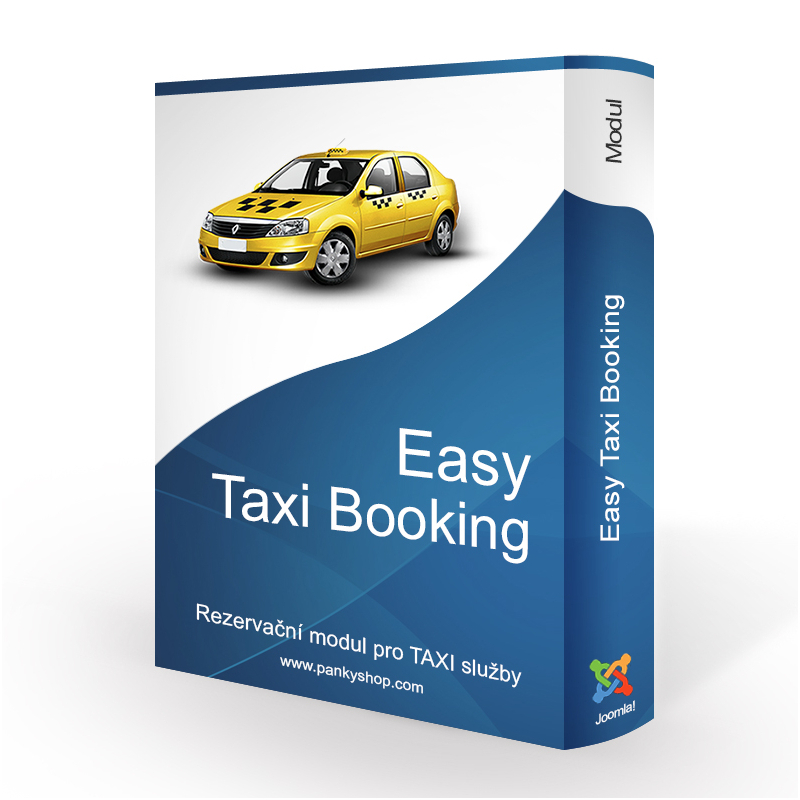
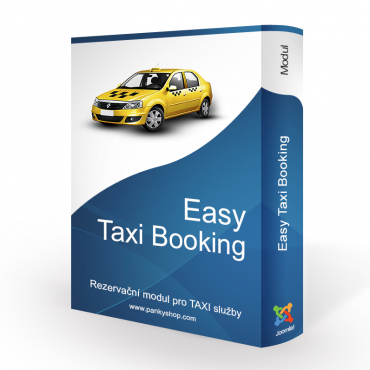
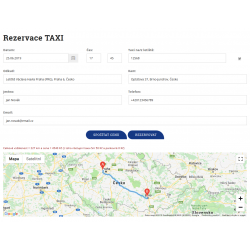
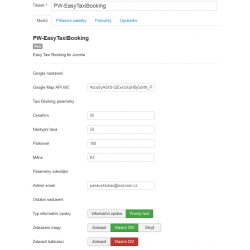
Simple booking module for TAXI services with address whistle, Google map to show directions and price calculation.
Use the module to display Joomla! booking form for ordering TAXI services. The form contains a field for entering an address (location) with a suggestion.
After making a reservation, a message will be sent to the customer's email and the administrator's email, which you also set up in the administration.
For the correct functionality of the module, it is necessary to have the Directions API and Places API enabled in the Google Developer Console.
If you use the implemented functionality of the module adding Google reCaptcha to the form, which uses the default Joomla! you need to add Calback parameters to this plugin:
Calback: enableBtn
Expired Callback: disableBtn
Version 1.1.7
Release Date: 19.06.2020
Version 1.1.6
Release Date: 14.01.2020
Version 1.1.5
Release Date: 30.10.2019
Version 1.1.4
Release Date: 12.07.2019
Version 1.1.3
Release Date: 11.07.2019
Version 1.1.2
Release Date: 29.06.2019
Version 1.1.1
Release Date: 28.06.2019
Version 1.1.0
Release Date: 26.06.2019
Version 1.0.0
Release Date: 25.06.2019
No customer reviews for the moment.